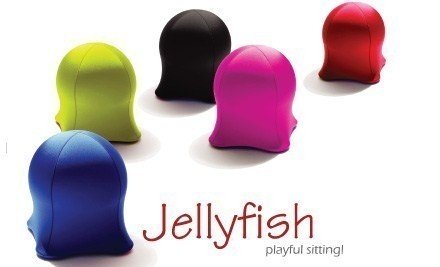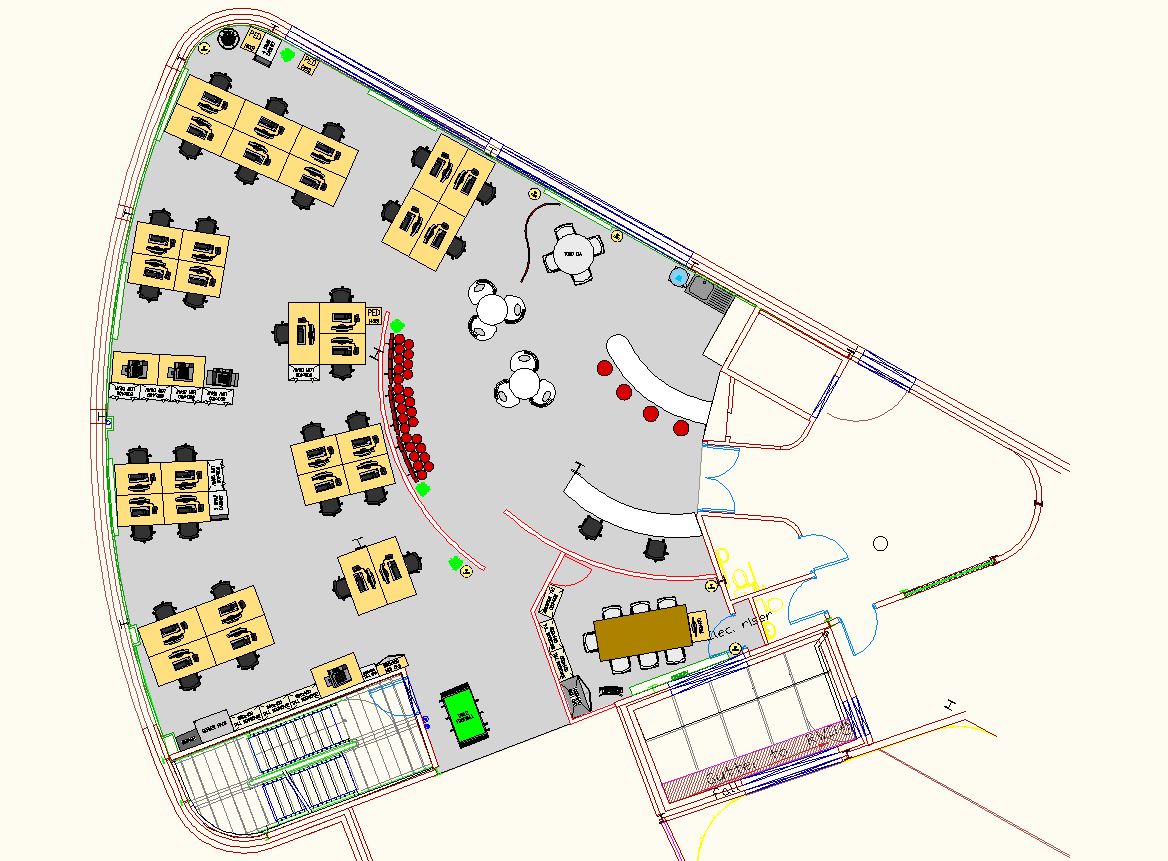At Space Planning UK we thought it might be useful to give some top tips for creating a home office. In recent years there has been a big increase in the numbers of people working at least one day a week from home, and even after the current lockdown ends and we can go back to our offices there is likely to be a shift towards home working. Improvements in technology allowing for Zoom type video meetings mean that fewer people need to travel to meet, and the benefits of this are not only the timesaving, the reduced pollution from unnecessary travel but also reduced costs (all those conference room biscuits don’t come for free). With this in mind, here are our top 5 tips for creating a better home office-
1.Try to use a space without distractions.
This one sounds obvious, but how many of you are working from the dining room table with the TV on in the background? If you are lucky enough to have a dedicated office room, take out the TV, the video games console and even close your web browser. You’ll get so much more done in a proper working environment, especially if you can close the door to keep little ones (and bored big ones) out.
If you don’t have a dedicated room then there are still things you can do – commandeer a bedroom – even if it is your own, put a sign on the door saying “AT WORK” and make this your temporary workspace. You can even get a slimline fold away workstation that is basically a cupboard where the door folds down to give you a worktop.
2. Choose a place with a decent wifi and phone signal.
Now, this one may sound obvious, but if you are likely to be having a lot of video and phone calls, you really don’t want to be getting frustrated and annoying your colleagues / customers with rubbish communication. There are 3 solutions to this, the first is to locate your workspace near the wifi router, but this isn’t always possible. The next solution is to move your wifi router – this is much easier than moving furniture, the chances are you’ll just need a telephone or cable extension lead and somewhere else to plug in the router. You can always move it back at the end of the day – they do tend to be portable
The third solution a wifi extender, these are a doddle to set up now and available for about £20. This way you’ll have a better signal and are less likely to be nodding in agreement to something that you didn’t actually catch.
3.Get a decent desk and chair.
You don’t have to spend a fortune, but if you are going to be spending the majority of your day at a desk you need to make sure it’s not going to be giving you back problems that would mean you can’t work. If you have a bit of budget, or a generous boss a “sit stand” desk is brilliant. You can get crank handle manually adjusted ones, or electric motor driven ones if you like to feel a bit space age. These are pretty straight forward really – they let you choose the height you are working at so you can sit or stand, allowing you to vary your position and posture so that you’re not locked in on position all day. Drop us a message for suppliers – they are worth investing in, I’m still using the same one I bought 15 years ago.
If you don’t have the budget for a sit stand desk, then it is important that your chair is height adjustable. Put basically when you are typing on a keyboard if your chair is too low, or too high the angle from your forearms through your wrists to your hands should be as close to neutral (flat) as possible. If it isn’t you could develop carpal tunnel syndrome, and that’s unpleasant. Over the years I’ve seen all kinds of wrist supports and devices that really aren’t necessary if your chair is at the correct height. You are also more likely to slump down in the chair putting strain on your back and neck if you are at the wrong height. At worst, if you only have a dining room chair use sturdy cushions to get yourself to the correct height of your worktop so that your wrists are in the neutral position.
4.Create an environment conducive to work.
If you’ve got noisy neighbours, noisy kids, or a noisy partner you will find your concentration drifts. My top tip here is to play music, but not too loud and preferably instrumental. If you’re playing Shirley Bassey there’s a good chance you’ll be singing along even if you don’t want to. Best to put on a very long playlist of classical, jazz, house or whatever and let that mask out the irritants
5.Make your workspace something you can shut away!
As someone that has partially worked from home for over 20 years I can tell you that this is vital for your sanity. You will find you get so much more done if work is a destination that you can go to and then close than if you have your work constantly around you all the time. These days we’ve all got smart phones and can make notes etc when away from the desk, but I find that if I go to my phone to write a work related note, I’ll end up checking my emails, and back at work without even noticing. Then at the end of the day I would feel like all I have done is work. My solution is a blackboard / whiteboard / notepad. When you’re not at work (and when you are working from home you are still allowed to not be at work) if you suddenly remember you’d forgotten to send that invoice, or have suddenly worked out how to cure that pesky virus, write it down preferably on something that you can’t lose and deal with it the next day. This way work is just a part of your life, not the whole thing.
If you can physically close the door on an office room, great, but if not and you don’t have a fold up desk, then shut down the computer, close the laptop lid and pour yourself a gin and tonic. And relax
 space planning uk
space planning uk